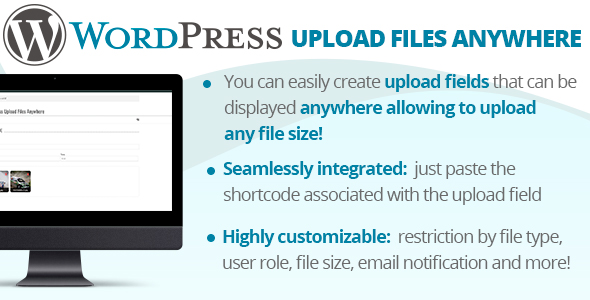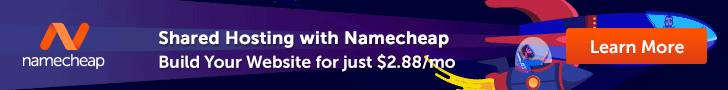WordPress Upload Files Anywhere allows you to upload any file size on any page you wish!
LIVE DEMO
user: demo
pass: demo
How to automatically update the plugin
To receive automatic updates just install and configure the Envato updater plugin: https://goo.gl/pkJS33 . The official guide that explains how to configure it can be found in the following link: https://envato.com/market-plugin .
How it works
Once the plugin is activated, the process is straightforward:
Via the WordPress Upload Files Anywhere -> Configurator create an upload field
Once created, by hitting the Show options button you can set some advanced settings like file type restriction, user role restriction, file size limits, et